This guidance is for card applicants using the online University Card request form
The online University Card request form is part of the new Card service. It is currently available to a subset of card administration teams within the University – including: HR administration teams in the UAS division.
If you are applying for a University Card using a paper of PDF application form and have a query, please speak to the team from your prospective department or college that is managing your card application.
Your University card
Your University Card is your primary form of ID when using University buildings, property and facilities.
When you are issued with a University Card, you will also be given access to the IT systems you will require when you start at the University.
Previous Card number
If you have an identification card that was previously issued by the University — for example, a Staff Card, Undergraduate Card or Bodleian Reader’s Card — you can find your previous card number above the barcode in the bottom-right corner of the card. See the example card below:
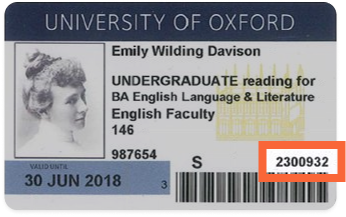
Example University-issued card, with card number highlighted.
ID photos
Your photo is printed on your University Card and may be used as verification when entering University buildings and facilities.
Your photo should be a passport-style portrait. While University Card photos don’t need to conform to standards as strict as those for passport images, we still need to ensure that you can be identified by your image. Therefore, please ensure that within the photo:
- it contains only you
- it is a portrait containing your head and neck
- your face is visible
- clothing or hair coverings are not obscuring your face
- you are not wearing sunglasses
- you can be seen clearly against the background
What happens after submitting your Card request?
Your application for a University Card will be reviewed by the team within your prospective department or college who are handling your card or access request. They will pass it on to the University Card Office, who will review it and create your University Card or issue your Virtual Access. Once you have submitted the form, you do not have to take any further action, unless you receive an email requesting you to make amendments.
Receiving your printed card
When your card is printed, it will be sent to the team managing your card request, who will inform you about the next steps in receiving it.
Receiving your access credentials
If you are applying for access to University services without a printed card, the team managing your application will inform you of your access credentials.
Who to speak to if you have problems or queries
If you encounter an issue when submitting your Card request or have a question about it, please speak to the team handling your card or access request.